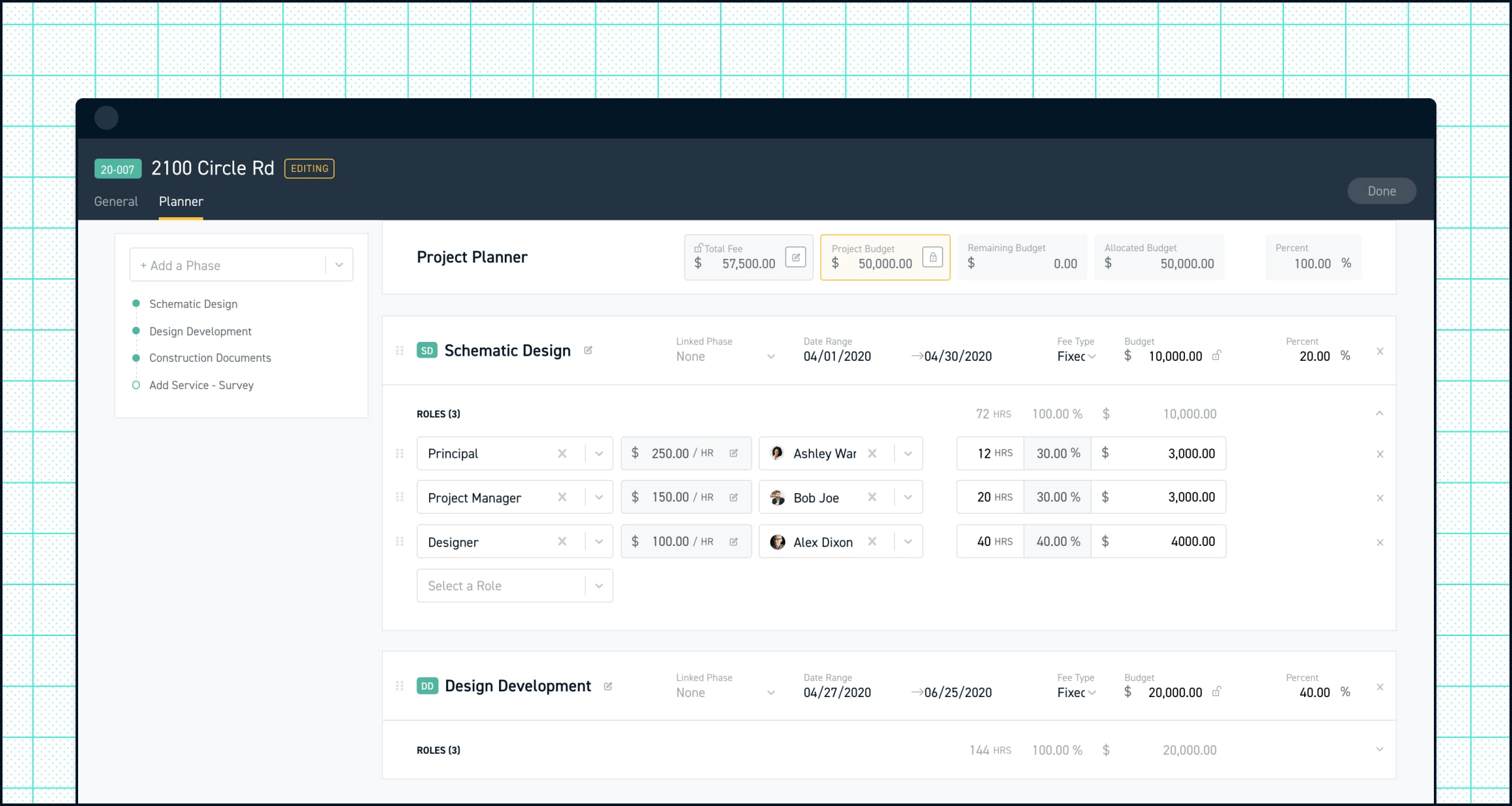Contents
Imagine you were to plot out your client’s experience over time at your firm, from the moment that they reach out for a project proposal to when they’re referring your firm to their whole network.
What would that client journey look like for your firm? What would be the moments to memorialize, and what would be the things that you’d look to improve?
There are certain junctures that everyone would say are highlights of their client’s experience:
- Kick-starting the project design with excitement
- Getting the building permit to start construction
- Completing the building and occupying it
But there are also the valleys of every client’s experience:
- Laborious feedback cycles
- Inevitable change orders during construction
- and of course—the monthly invoice that lands on their inbox
We’re here to change that. To help you improve client experience with better invoicing.
Why Invoicing?
It’s hard enough for architecture firms to demonstrate their value as-is. But when a client gets a confusing, archaic-looking invoice in their inbox, it can damage an otherwise good client experience.
And on top of that, it often takes hours of going through numerous spreadsheets and having several conversations with project teams. It’s fun for neither side—client nor architect.
At Monograph, we’ve dedicated the past several months to making invoicing as painless and frictionless as possible—for both sides.
So, after interviewing dozens of architects about their invoicing processes and preferences, we went live with a completely re-designed invoicing workflow built for the way that you invoice.

Our goal is to enable our customers to build invoices with confidence, design invoices with clarity, and measure with agility.
Build with Confidence
Invoicing should be a science, not an art. We noticed that often firms, because they have a nebulous picture of project progress, made an educated guess at what amount they should be invoicing.
We wanted to ensure that architecture firms were invoicing the right amount, every time, so that both they and their clients had confidence in the amount presented on the invoice.

In order to do that, the new invoicing workflow has the right data to make those decisions—not in some spreadsheet on someone’s desktop but built right into the Invoice Builder.
When determining the percentage of a fixed fee you’d like to bill up to, you can see your milestone progress, the amount of time your team has logged against a phase, and how much you’ve previously invoiced.
Using these data points, it’s easier than ever to arrive at the right amount.
On top of that, pull hours, expenses, and consultant fees straight from your timesheets and Project Planner to make building the rest of the invoice a breeze.
“Using Monograph for invoicing has saved our company a lot of time, for everyone involved in Invoicing projects. Within the invoicing section, the project manager can easily see the progress of his or her project, taking the guessing game out of invoicing. With Monograph, invoicing has become streamlined, ensuring there are fewer errors since the information is directly relayed from the manager to the administrator within the invoicing section on Monograph.”
—Heather Fleury, Administrative Coordinator, Centreline Architecture
Design with Clarity
Everyone has the experience of a client asking about line items on an invoice. That back-and-forth can happen over the course of a number of days, and delay payment.
When it comes to invoicing, clarity is key.
We discovered that the best way to organize an invoice is not to lump everything together, line-item after line-item.
What makes an architecture invoice distinct, or rather what should make an architecture invoice unique, is that it has distinct sections for each fee type with each fee type being expressed the way it should be.

The new Monograph invoice separates each distinct section of the invoice:
- fixed fee billing by the percentage of each phase, i.e. 50% SD, 20% CD, etc.
- hourly billing by role
- consultant services
- expenses
- and other items.
Even if it’s a client who has never worked with an architect before, it’s easy for them to digest the invoice. And easily digestible invoices become quickly paid invoices.
“The new invoicing is a better, more holistic approach to building an accurate invoice. Accuracy and simplicity are key to invoices.”
—William Itzen AIA, Principal, ITZEN
Track with Agility
Another issue we uncovered was that it often took hours for a Principal or bookkeeper to understand the financial status of a particular project.
They would have to dig up past invoices, look at several spreadsheets, even look over past timesheets.
In seconds, Monograph users are able to look at Project Financials to get a side-by-side look at the project and financial progress.
Whether you’re way ahead of your billing schedule, or way behind, or you have a lot of outstanding invoices, you can see that all right there in seconds.
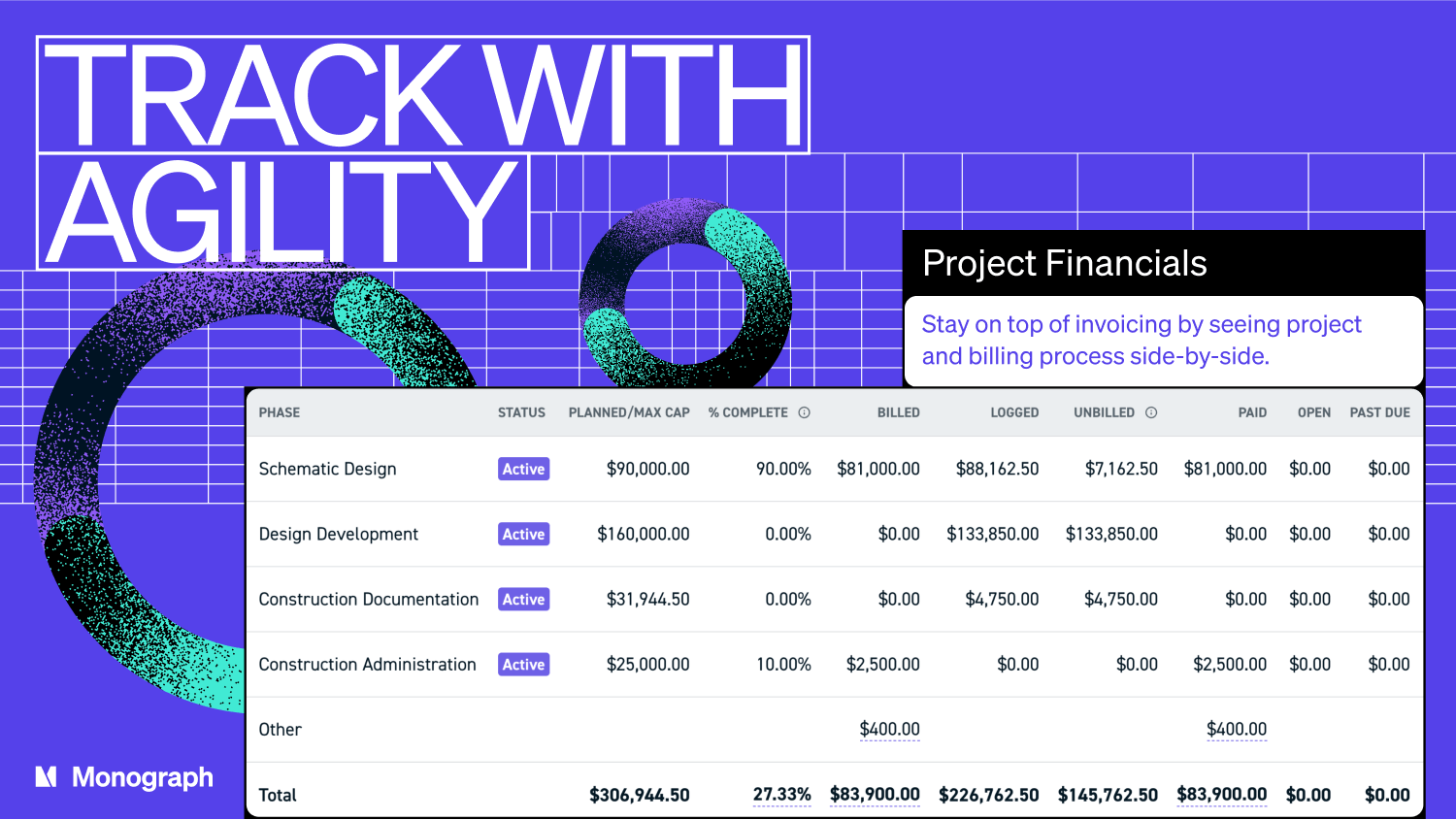
“The main benefit is more accurate tracking and having a clear visual of where a fee is by phase of the project. This helps us make sure that as clients' wants and needs change, we’re not exceeding what we initially estimated, which we can then communicate more clearly.”
—Leah Schaffer, Project Architect, Mobile Studio Design
Invoicing is something that you have to do, just as it is to design a building with code and ADA compliance.
But just like you would approach that in a project, finding an elegant way to integrate that into the space and make it part of the design, we hope that invoicing can be the same for Practice Operations.
Happy invoicing, everyone.